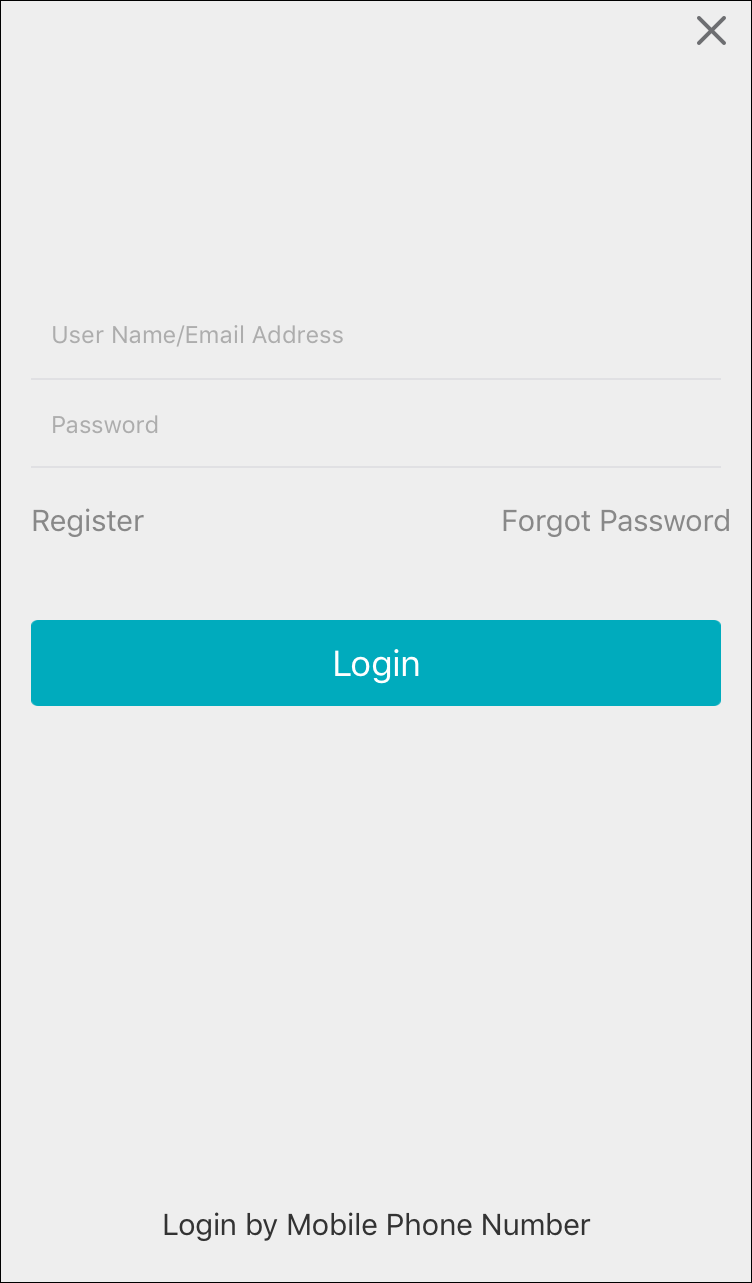Steps:
- By default, you will enter the login by user name or email address page after you launch the application.
- Input the registered user name or email address.
- Input the password.
- Tap Login to enter the Annke Vision page.
- (Optional) If you forgot the password, you can change your password. For details, see Forgot Password.
If not, on the login page, tap Login by User Name or Email to enter the login by user name or email address page.