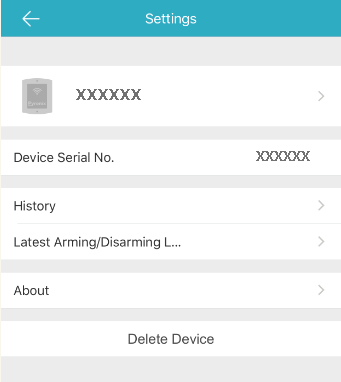Purpose:
You can view the Pyronix control panel's name, serial No., history log, latest arming or disarming logs, and the device information. You can also delete the device.
Steps:
- Enter the Settings page.
- Option 1
- Option 2
- You can do the following operations on this page.
- View the device serial No.
- Tap History to view the device history logs.
- Tap Latest Arming/Disarming Logs to view the latest arming or disarming logs.
- Tap About to view the device detailed information.
- Tap Delete to delete the device from the Annke Vision page.
On the Annke Vision page, if you are in the list mode, slide the device's name to left and tap ![]() to enter the Settings page.
to enter the Settings page.
On the Annke Vision page, tap the device name and verify the device to enter the Area (Partition) page. Tap ![]() to enter the Settings page.
to enter the Settings page.